Standard attributes
The plug-in uses the following standard attributes exposed in the APEX page designer:
- Has "Page Items to Submit" Attribute
- Has "Initialization JavaScript Code" Attribute
- Has "CSS Class" Column Attribute
- Has "Custom Attributes" Column Attribute
Advanced
Initialization JavaScript Code
The attribute value must be an anonymous function that accepts only one parameter, a JSON object containing all the options rendered from the AOE Editor package on a page load. The function must return a JSON object to initialize and customize the AOE Editor.
Below are the available options and their default values:
| Options | Default Value |
|---|---|
| logPrefixAsStaticId | false |
| height | "70vh" |
| zoomLevel | 8 |
| hidePoweredBy | false |
| hideBranding | false |
| menuHideAOP | false |
| darkMode | false |
| flushUiPreferences | true |
| showStatusBar | true |
| showSidebar | false |
| showRuler | true |
| classicMenu | false |
| hideMenu | Boolean |
| menuHideItems | [ ] |
| hideButtons | [ ] |
| removeButtons | [ ] |
| checkEditorTimeout | 5000 |
| checkEditorCountdowns | [1, 1, 90, 30, 60] |
| checkDocTimeout | 5000 |
| checkDocCountdown | 30 |
| textCreateDisabled | "Load a document to edit it." |
| textReadonly | "" |
| wopiSRCqueryParameters | {} |
| themeCssVariables | {} |
| brandingTheme | `` |
| closeDocButton | true |
Example for usage of above options in APEX Office Edit(AOE)
function( pOptions ) {
pOptions.flushUiPreferences = true;
pOptions.showStatusBar = true;
pOptions.showSidebar = false;
pOptions.showRuler = true;
pOptions.hideMenu = false;
pOptions.classicMenu = false;
pOptions.logPrefixAsStaticId = true;
pOptions.height = "70vh";
pOptions.zoomLevel = 8;
pOptions.darkMode = false;
pOptions.hidePoweredBy = false;
return pOptions;
}
logPrefixAsStaticId
A Boolean flag determines whether the AOE Editor produces JavaScript logs (in application debug mode) using the region static ID as a prefix or using the default prefix. Enabling this property is helpful when debugging multiple instances of the AOE Editor on the same page.
function( pOptions ) {
pOptions.flushUiPreferences = true;
}
height
The CSS height value is applied to the AOE region.
function( pOptions ) {
pOptions.height = "70vh";
}
zoomLevel
A Number from 1 to 20. Each zoom level maps to a different initial zoom-in percentage.
The list of zoom levels to be used is listed below:
- level 1 = 20%
- level 2 = 25%
- level 3 = 30%
- level 4 = 35%
- level 5 = 40%
- level 6 = 50%
- level 7 = 60%
- level 8 = 70%
- level 9 = 85%
- level 10 = 100%
- level 11 = 120%
- level 12 = 150%
- level 13 = 170%
- level 14 = 200%
- level 15 = 235%
- level 16 = 280%
- level 17 = 335%
- level 18 = 400%
- level 19 = 400%
- level 20 = 400%
hidePoweredBy
A Boolean flag that determines whether the AOE logo is displayed in the new file panel.
hideBranding
Boolean flag determining whether the AOE logo is displayed in "read-only", "creating file disabled" and "loading" panel. If this is set, then AOE branding will be removed from iframe being used to render the document. Items that are removed when hide branding is set.
- Icon on top left
- AOE Online Help tool item of Help tab
- About tool item of Help tab
menuHideAOP
The menuhideAOP attribute is a Boolean flag that controls the visibility of the AOP (APEX Office Print) menu item within the APEX Office Edit application toolbar.
Usage: To configure the visibility of the AOP menu item, set the menuhideAOP attribute to either true or false in the initialization parameters:
function configureEditor(pOptions) {
pOptions.menuHideAOP = true; // Hides the AOP menu item
}
The default value of menuhideAOP is false, which means the AOP menu item is visible and accessible from the toolbar.
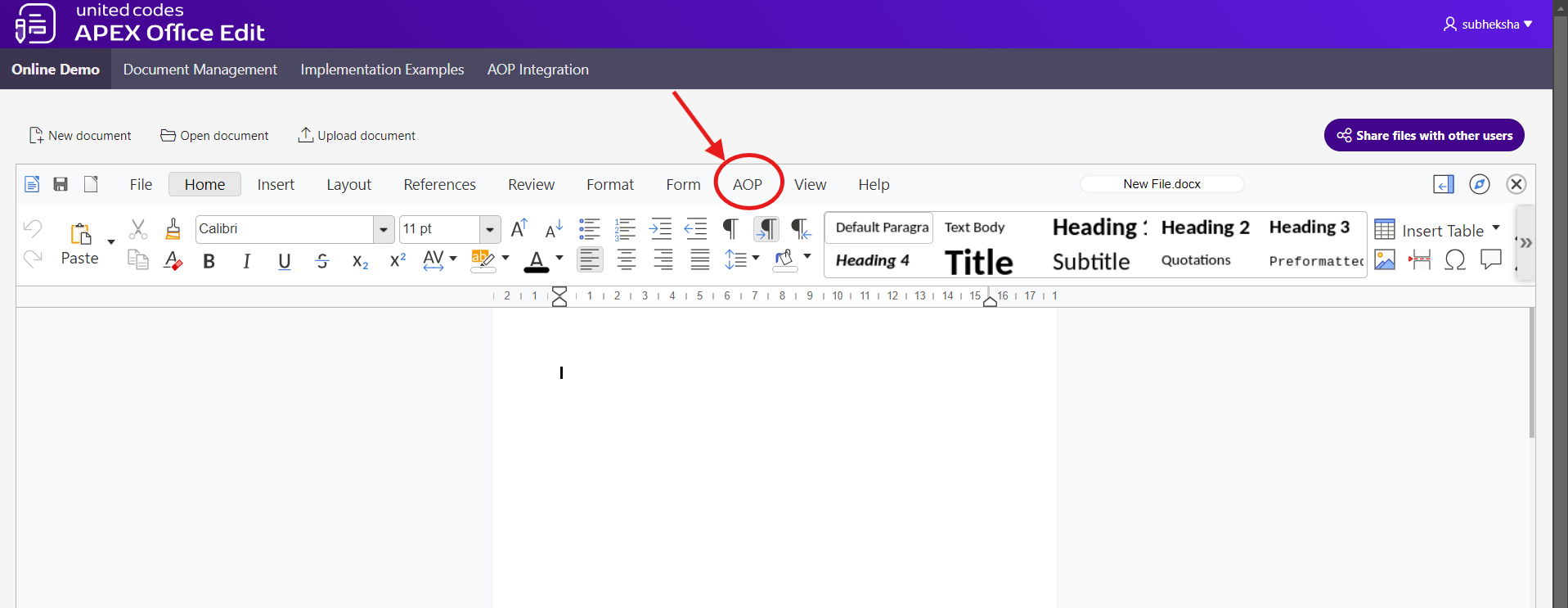
darkMode
A Boolean flag that determines whether the AOE editor theme is dark or light.
flushUiPreferences
A Boolean flag that determines whether the end-user UI preferences are flushed before loading the editor. Flushing the end-user's preferences is required to force the editor UI to use showStatusBar, showSideBar, and showRuler.
showStatusBar
A Boolean flag that determines whether the editor's status bar is visible. If set to true the editor's status bar is displayed, otherwise, the status bar is hidden.
If the end-user customizes the editor using the editor's toolbar, the end-user preferences are forced unless the preferences are flushed with flush Preferences.
showSidebar
A Boolean flag that determines whether the editor's sidebar is visible. If set to true the editor's sidebar is displayed, otherwise, the sidebar is hidden.
If the end-user customizes the editor using the editor's toolbar, the end-user preferences are forced unless the preferences are flushed with flush Preferences.
showRuler
A Boolean flag that determines whether the editor's ruler is visible. If set to true the editor's ruler is displayed, otherwise, the ruler is hidden.
If the end-user customizes the editor using the editor's toolbar, the end-user preferences are forced unless the preferences are flushed with flush Preferences.
classicMenu
A Boolean flag that determines whether the editor menu layout is tabbed or classic.
hideMenu
A Boolean flag that determines whether the document editor menu is displayed.
menuHideItems
In APEX Office Edit, you can customize the user interface by selectively hiding specific menu items from APEX Office Edit toolbar.
To hide menu items in the APEX Office Edit toolbar, adjust the initialization parameters by using the menuHideItems attribute. This attribute lets you list name of menu items you want to hide in an array.
Here's how you can do it:
Example Syntax:
function configureEditor(pOptions) {
pOptions.menuHideItems = ['menu-item1', 'menu-item2']; // Replace 'menu-item' with the actual menu name
}
Menu items of AOE:
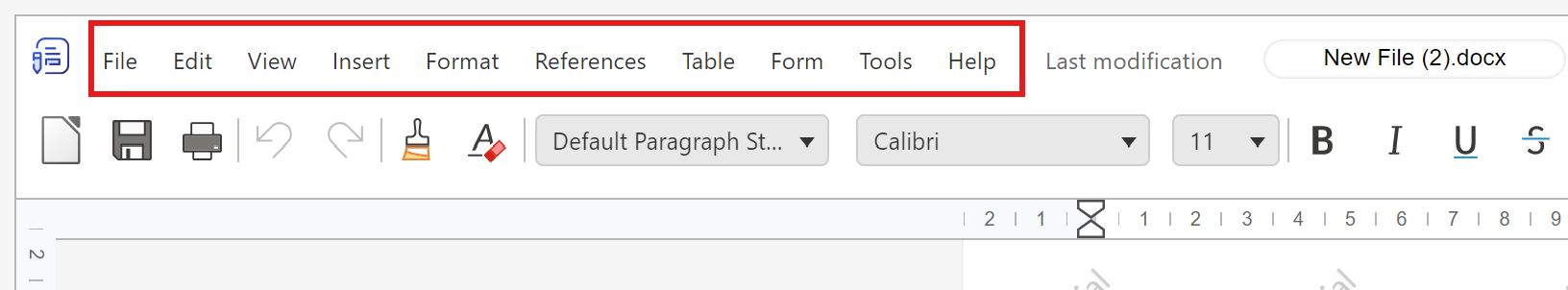
You can hide or show the menu items highlighted above.
Example Usage: Suppose want to hide the "Format" tab, your configuration function would look like this:
function configureEditor(pOptions) {
pOptions.menuHideItems = ['Format']; // This hides the "Format" tab from APEX Office Edit toolbar.
}
Menu items can only be hidden in classic menu. If you try to hide the items in default mode (notebook bar mode) then changes will not be reflected.
hideButtons
In APEX Office Edit (AOE), you can customize the toolbar by selectively hiding specific buttons. You can manage this by using the hideButtons attribute. This attribute allows you to list the IDs of the buttons you want to hide in an array.
Example Syntax:
function configureEditor(pOptions) {
pOptions.hideButtons = ['button']; // Replace 'button' with the actual button you want to hide
}
Buttons of AOE: Refer to the toolbar buttons in the APEX Office Edit interface. Below is an example screenshot where the buttons are highlighted. You can easily select these buttons to hide them according to your needs.
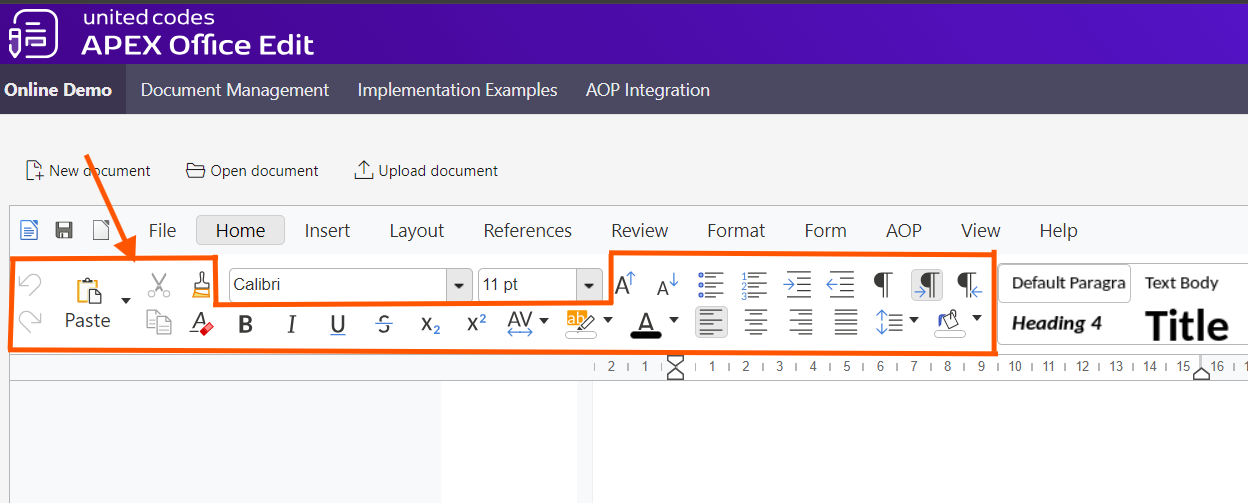
To hide the buttons highlighted above, you need to reference their specific button . Here’s a list of common button :
-
paste: The Paste button
-
copy: The Copy button
-
cut: The Cut button
-
bold: The Bold text button
-
italic: The Italic text button
Just add the desired button names into the hideButtons array, and those buttons will automatically be hidden from the toolbar. This allows you to customize the interface by removing any unnecessary tools, creating a more streamlined user experience.
Example Usage:
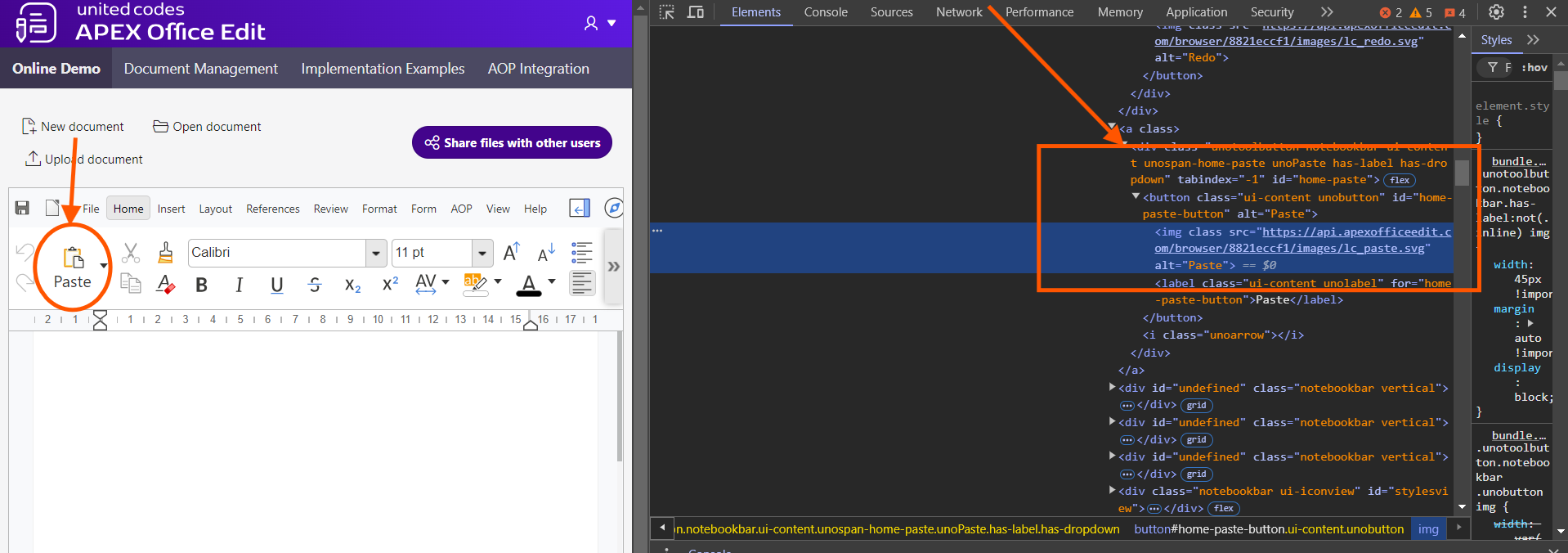
Suppose want to hide the "paste" button, your configuration function would look like this:
function configureEditor(pOptions) {
pOptions.hideButtons = ['paste']; // This hides the "paste" button from APEX Office Edit toolbar.
}
NOTE: You can hide multiple buttons by providing an array of button names.
removeButtons
In APEX Office Edit (AOE), you can further customize the toolbar by completely removing specific buttons. This can be done by using the removeButtons attribute. This attribute allows you to specify the buttons you wish to permanently remove from the toolbar. Example Syntax:
function configureEditor(pOptions) {
pOptions.removeButtons = ['button']; // Replace 'button' with the actual button you want to remove
}
Example Usage:
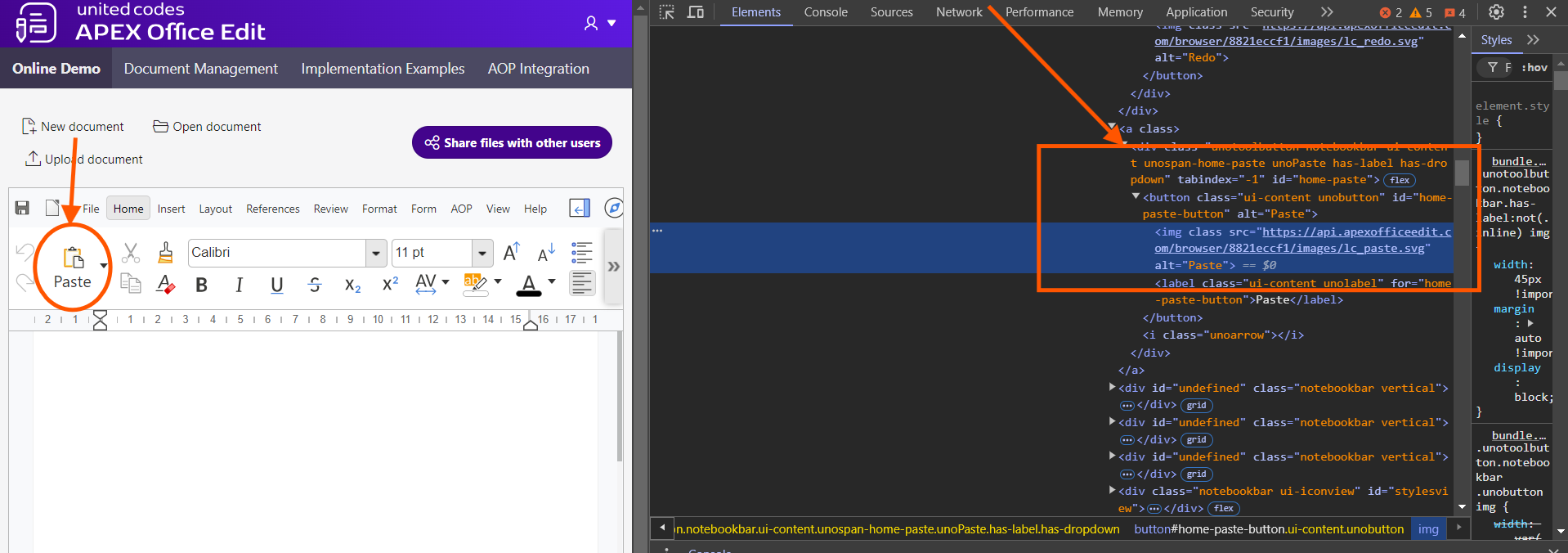
Suppose you want to remove the "paste" button from the toolbar. Your configuration function would look like this:
function configureEditor(pOptions) {
pOptions.removeButtons = ['paste']; // This removes the "paste" button from the APEX Office Edit toolbar.
}
NOTE: You can remove multiple buttons by providing an array of button names.
checkEditorTimeout
A number of Milliseconds defining a delay in starting the first countdown defined via the checkEditorCountdowns property.
function( pOptions ){
pOptions.checkEditorTimeout = 5000;
}
checkEditorCountdowns
An Array of Seconds defining the countdown's starting value. When a countdown ends, the AOE editor iframe is reloaded, creating a new request to load a document. Every array entry is a separate countdown. The entries number defines how many countdowns have to finish before AOE gives up and raises an error on initializing the editor.
These countdowns reinitialize the request to load a document when the AOE server iframe is not loaded when requested.
function( pOptions ){
pOptions.checkEditorCountdowns = [1, 1, 90, 30, 60];
}
checkDocTimeout
A number of Milliseconds defining a delay in starting the countdown defined via the checkDocCountdown property.
function( pOptions ){
pOptions.checkDocTimeout = 5000;
}
checkDocCountdown
A number of Seconds defining a countdown's starting value before AOE gives up and raises an error on document load.
This countdown informs the end-user that the AOE server failed to load a document after loading its iframe.
function( pOptions ){
pOptions.checkDocCountdown = 30;
}
textCreateDisabled
A string to be displayed when the Settings \ Disable Creating Files attribute is checked and no document is loaded. If not set, the default string "Load a document to edit it." or the translation message UC_AOE_UI_PROMPT_MSG_CREATEDISABLED is displayed.
This option is useful when the AOE editor instance shouldn't be using a common message.
function( pOptions ) {
pOptions.textCreateDisabled = "Creating files is disabled, please load the existing document.";
}
textReadonly
String to be displayed when the Read-Only attribute returns true and no document is loaded. If not set, the default string "Load a document to preview it." or the translation message UC_AOE_UI_PROMPT_MSG_READONLY is displayed.
This option is useful when the AOE Editor instance shouldn't be using a common message.
function( pOptions ) {
pOptions.textCreateDisabled = "Please load the existing document to preview it. Editing documents is disabled.";
}
wopiSRCqueryParameters
The wopi attributes that needs to be sent to AOE server. We can use this options to set the default language, customize the layout of the editor and so on.
Setting default language.
You can provide a key name lang in wopiSRCqueryParameters option of pOptions as:
pOptions.wopiSRCqueryParameters = {
"lang": "nl" // for dutch.
};
This feature will attempt to convert all text in the menu bar and subsequent text to their respective languages.
However, not all languages are currently supported, and some text may not be converted to your language as expected.
Supported Language, their codes and translated texts
| Language | Language Code | Translated |
|---|---|---|
| English | en | 100% |
| Dutch | nl | 100% |
| Hebrew | he | 100% |
| Hungarian | hu | 100% |
| Japanese | ja | 100% |
| Polish | pl | 100% |
| Portuguese | pt | 100% |
| Portuguese (Brazil) | pt_BR | 100% |
| Spanish | es | 100% |
| Turkish | tr | 100% |
| Czech | cs | 99% |
| English (Australia) | en_AU | 99% |
| English (New Zealand) | en_NZ | 99% |
| English (South Africa) | en_ZA | 99% |
| English (United Kingdom) | en_GB | 99% |
| Slovenian | sl | 99% |
| Welsh | cy | 99% |
| Croatian | hr | 99% |
| Basque | eu | 98% |
| German | de | 98% |
| Swedish | sv | 98% |
| Chinese (Simplified) | zh_Hans | 97% |
| Ukrainian | uk | 97% |
| Albanian | sq | 96% |
| French | fr | 94% |
| Russian | ru | 93% |
| Icelandic | is | 90% |
| Indonesian | id | 89% |
| Vietnamese | vi | 87% |
| Arabic | ar | 87% |
| Catalan | ca | 86% |
| Italian | it | 85% |
themeCssVariables
The themeCssVariables can be used to style the editor in the looks you want. You can use your company's color scheme for styling.
You can provide the JSON object to pOptions.themeCssVariables with respective colors in Initialization JavaScript Function
Usage:
function( pOptions ) {
pOptions.themeCssVariables = {
"--color-main-background": "#869ff5",
"--color-main-text": "#000000",
"--color-background-lighter": "#d7dcff",
"--color-background-dark": "#bcbff6",
"--color-background-darker": "#8489ec",
"--color-text-dark": "#696969"
}
Using above example, the editor will look like this:
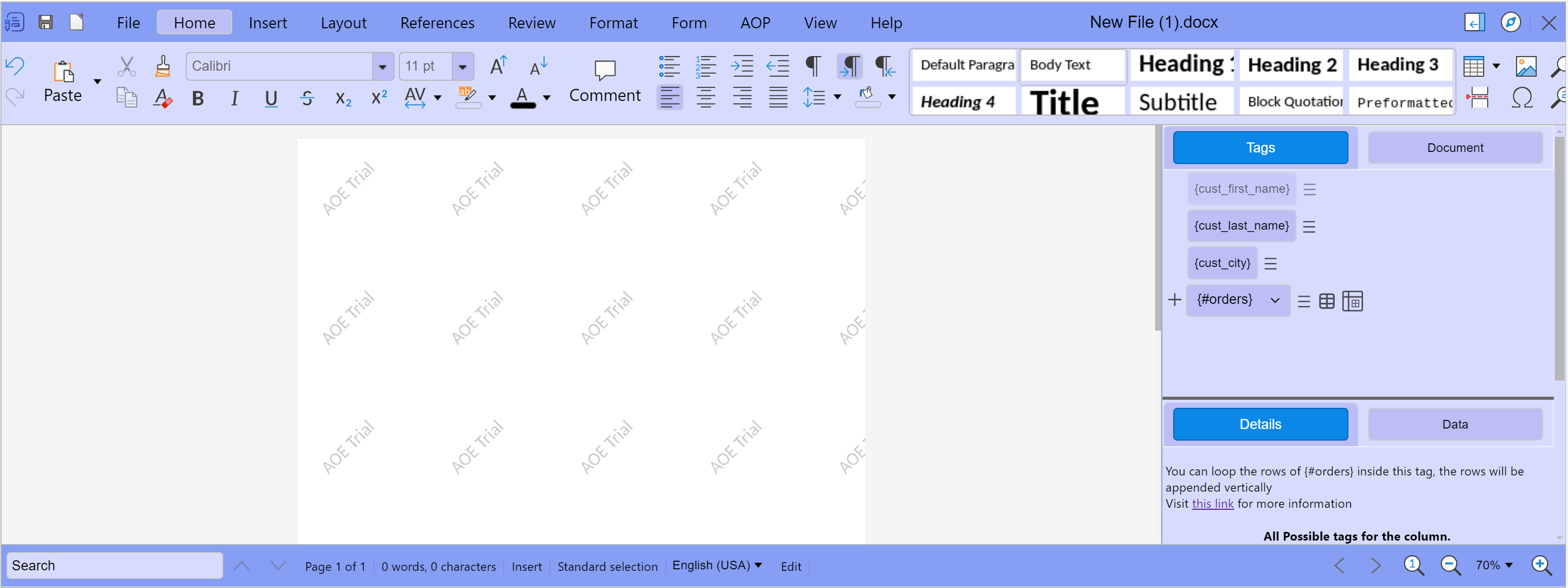
The available color variables with their default values are:
{
"--blue1-txt-primary-color" : "3, 105, 163",
"--green0-txt-primary-color" : "16, 104, 2",
"--orange1-txt-primary-color" : "163, 62, 3",
"--yellow0-txt-primary-color" : "135, 105, 0",
"--color-main-text" : "#c92626",
"--color-text-dark" : "#333",
"--color-text-darker" : "#000",
"--color-text-lighter" : "#696969",
"--color-canvas-light" : "#f5f5f5",
"--color-background-document" : "#fff",
"--color-main-background" : "#f8f9fa",
"--color-background-dark" : "#e8e8e8",
"--color-background-darker" : "#c0bfbc",
"--color-background-lighter" : "#fff",
"--color-overlay" : "#1c5fa814",
"--color-background-tabs-group" : "#f1f1f1",
"--color-stylesview-background" : "var(--color-background-lighter)",
"--brightness-stylesview" : "1",
"--color-primary" : "#0b87e7",
"--color-primary-text" : "#fff",
"--color-primary-dark" : "#0063b1",
"--color-primary-darker" : "#004b86",
"--color-primary-lighter" : "#83beec",
"--color-border" : "#b6b6b6",
"--color-border-dark" : "#cecece",
"--color-border-darker" : "#c0bfbc",
"--color-border-lighter" : "#f1f1f1",
"--color-btn-border" : "#b6b6b6",
"--color-btn-border-dis" : "#c0bfbc",
"--color-stylesview-border" : "var(--color-border)",
"--color-error" : "#e9322d",
"--color-warning" : "#eca700",
"--color-success" : "#46ba61",
"--color-cursor-blink-background" : "#000",
"--color-box-shadow" : "rgba(77, 77, 77, 0.5)"
}
brandingTheme
Available From: v24.2
You can use one of the existing themes available in AOE.
Usage:
function( pOptions ) {
pOptions.brandingTheme = 'theme1';
}
As of now, only theme theme is supported which can be set like above example.
Preview of theme1:
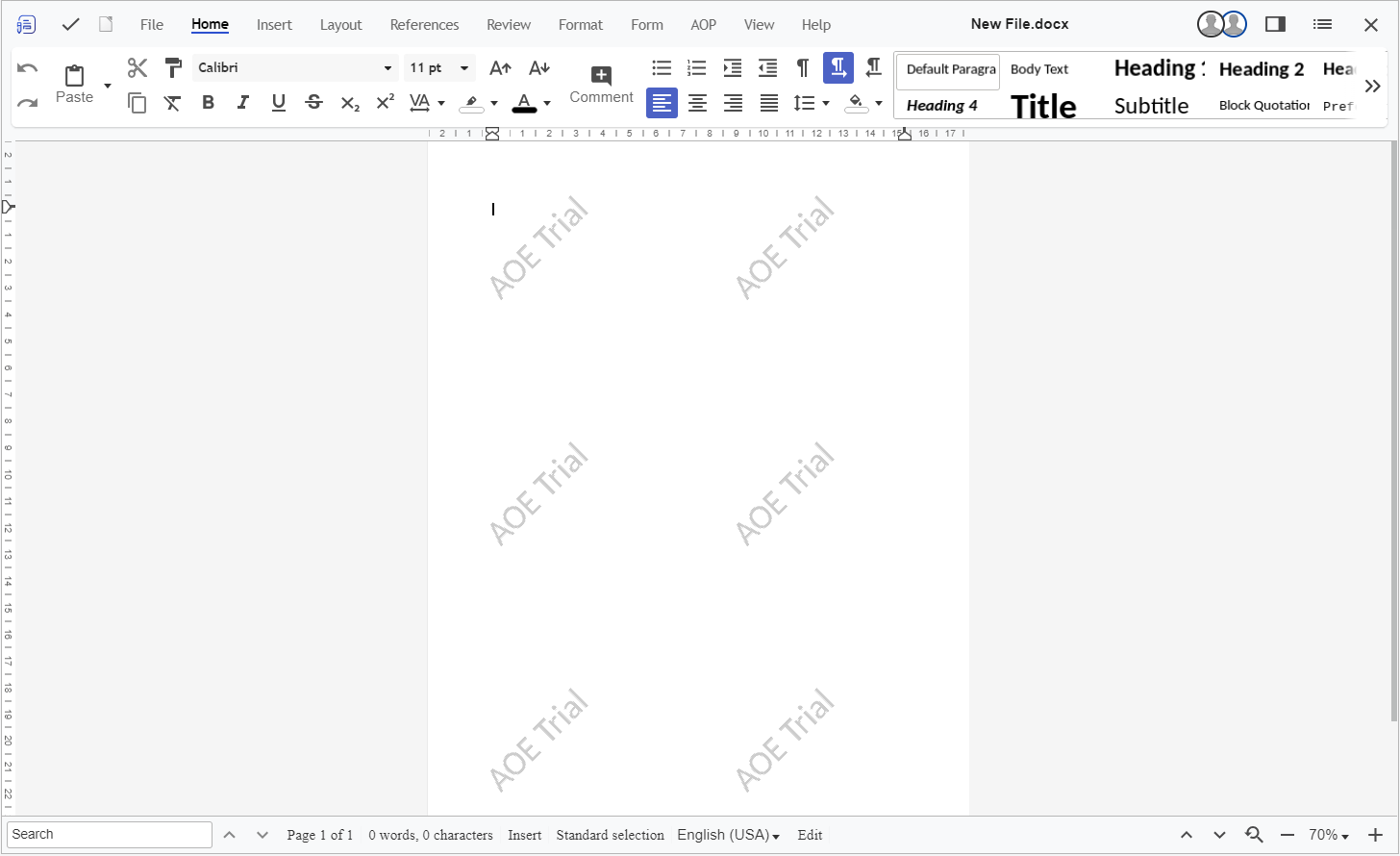
closeDocButton
This is the Boolean flag used to either show or hide the Close document button on the top-right corner of the APEX Office Edit iframe.
Usage:
function( pOptions ) {
pOptions.closeDocButton = true;
}
The default value of closeDocButton is true which means show the close document button. Set it to false to hide the close document button.
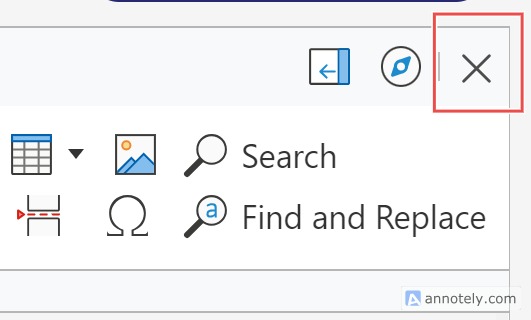
Item(s) to submit
AOE supports the Item(s) to submit region attribute. Whenever an AOE region is refreshed the given item values are stored in APEX Session State.
Read Only
AOE supports the Read Only region attribute. Whenever the attribute is true the editor is used to display documents without the possibility to modify a document.
The region attribute evaluation is superior to the evaluation of a custom function returning document permissions. For example, if the attribute Read-Only is set to Always and a custom function's results allow the current end-user to modify the requested file, the editor is run in read-only mode.